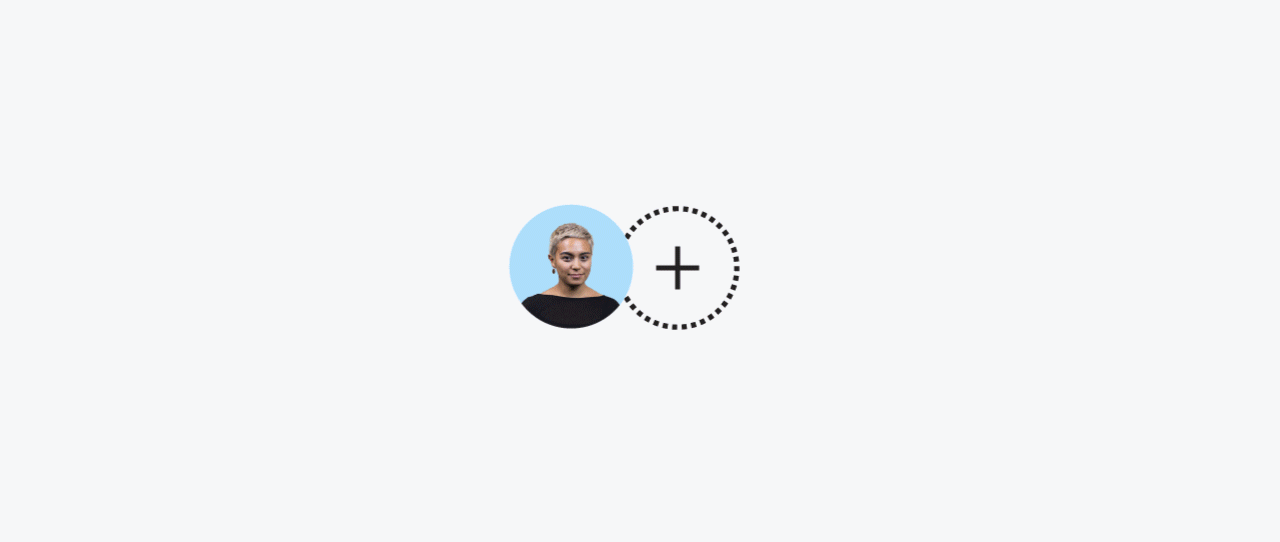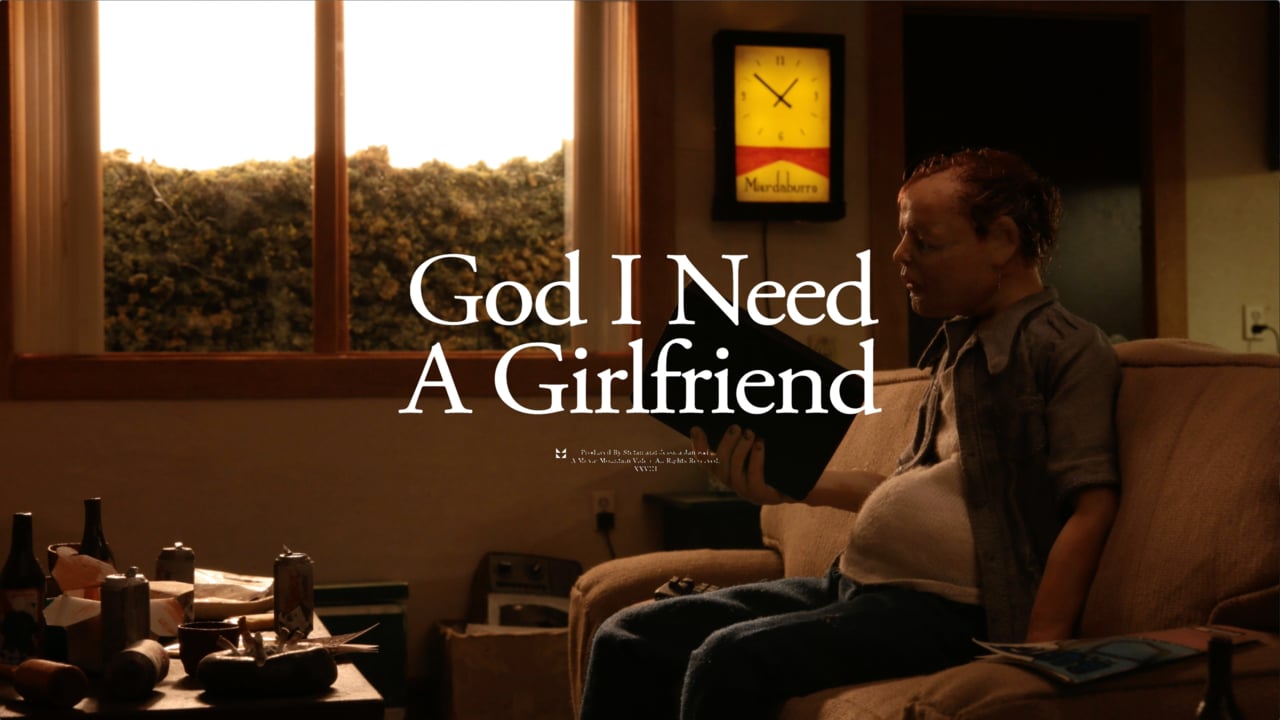At Vimeo, we’ve long been supporters of immersive video storytelling. Immersive video opens a new dimension — one where your audience isn’t just watching, but can feel like part of the experience.
We want to make sharing immersive videos dead simple, so that everyone — from filmmakers to educators to marketers — can benefit from the most engaging storytelling and experiences.
Introducing VR180 and APMP
Vimeo creators can now upload immersive video in VR180, 360, and Apple Project Media profile (APMP) formats.
No matter your setup or experience level, you can now bring viewers closer to your world — with Vimeo handling all the hosting, playback, and distribution behind the scenes.
We also want to make sure creators can share with as many people as possible, simply and efficiently. When you upload an immersive video, you can distribute it everywhere these formats can be played.
One upload. Every surface.
Sharing immersive videos across devices can be tricky — juggling different file types and adjusting settings for different devices.
Your audience gets the right format automatically, whether they’re watching on a headset, phone, or desktop. You just upload once — and distribute it seamlessly to every supported platform.
Here’s how it works:
- Upload your immersive video
- Vimeo automatically makes it compatible with supported devices
- Share with Viewers who can experience your video in the format that works best for their screen
We’ve updated Vimeo’s player experience to make immersive playback feel natural and intuitive:
- Vision Pro App: A revamped Watch experience highlighting immersive 180 & 360 videos. You can save immersive videos to your Watch Later queue and get quick access to them in the new Saved tab.
- Mobile Apps (iOS and Android): Enjoy drag-to-look playback in the Vimeo app, perfect for exploring 180° and 360° videos on the go.
- Web and Embedded Player: Immersive videos play directly on vimeo.com with a smooth, panoramic player.